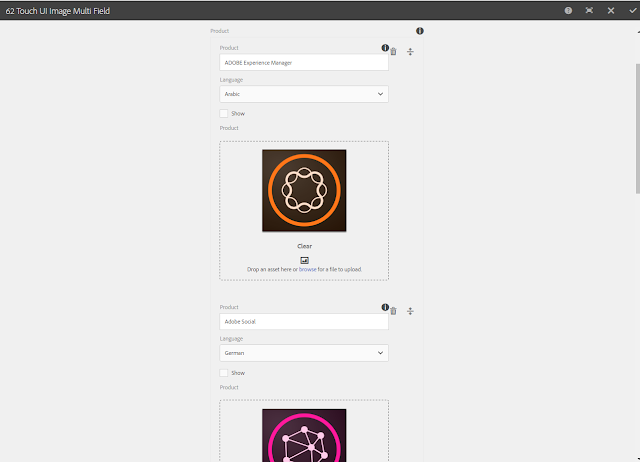Goal
Create a
Touch UI Composite Multifield configuration supporting
Images, widgets of type
granite/ui/components/foundation/form/fileupload
For Classic UI Image Multifield check this postFor
AEM 61 Touch UI Image Multifieldcheck this postDemo |
Package Install
Component Rendering
Image Multifield Structure
Nodes in CRX
Dialog
Dialog XML<?xml version="1.0" encoding="UTF-8"?>
<jcr:root xmlns:sling="http://sling.apache.org/jcr/sling/1.0" xmlns:cq="http://www.day.com/jcr/cq/1.0" xmlns:jcr="http://www.jcp.org/jcr/1.0" xmlns:nt="http://www.jcp.org/jcr/nt/1.0"
jcr:primaryType="nt:unstructured"
jcr:title="62 Touch UI Image Multi Field"
sling:resourceType="cq/gui/components/authoring/dialog"
helpPath="en/cq/current/wcm/default_components.html#Text">
<content
jcr:primaryType="nt:unstructured"
sling:resourceType="granite/ui/components/foundation/container">
<layout
jcr:primaryType="nt:unstructured"
sling:resourceType="granite/ui/components/foundation/layouts/tabs"
type="nav"/>
<items jcr:primaryType="nt:unstructured">
<company
jcr:primaryType="nt:unstructured"
jcr:title="Company"
sling:resourceType="granite/ui/components/foundation/section">
<layout
jcr:primaryType="nt:unstructured"
sling:resourceType="granite/ui/components/foundation/layouts/fixedcolumns"/>
<items jcr:primaryType="nt:unstructured">
<column
jcr:primaryType="nt:unstructured"
sling:resourceType="granite/ui/components/foundation/container">
<items jcr:primaryType="nt:unstructured">
<fieldset
jcr:primaryType="nt:unstructured"
jcr:title="Products"
sling:resourceType="granite/ui/components/foundation/form/fieldset">
<layout
jcr:primaryType="nt:unstructured"
sling:resourceType="granite/ui/components/foundation/layouts/fixedcolumns"/>
<items jcr:primaryType="nt:unstructured">
<column
jcr:primaryType="nt:unstructured"
sling:resourceType="granite/ui/components/foundation/container">
<items jcr:primaryType="nt:unstructured">
<company
jcr:primaryType="nt:unstructured"
sling:resourceType="granite/ui/components/foundation/form/textfield"
fieldDescription="Enter Company Name"
fieldLabel="Company"
name="./company"/>
<product
jcr:primaryType="nt:unstructured"
sling:resourceType="granite/ui/components/foundation/form/multifield"
class="full-width"
eaem-nested=""
fieldDescription="Click '+' to add a Product"
fieldLabel="Product">
<field
jcr:primaryType="nt:unstructured"
sling:resourceType="granite/ui/components/foundation/form/fieldset"
name="./products">
<layout
jcr:primaryType="nt:unstructured"
sling:resourceType="granite/ui/components/foundation/layouts/fixedcolumns"
method="absolute"/>
<items jcr:primaryType="nt:unstructured">
<column
jcr:primaryType="nt:unstructured"
sling:resourceType="granite/ui/components/foundation/container">
<items jcr:primaryType="nt:unstructured">
<productName
jcr:primaryType="nt:unstructured"
sling:resourceType="granite/ui/components/foundation/form/textfield"
fieldDescription="Enter Product Name"
fieldLabel="Product"
name="./productName"/>
<language
jcr:primaryType="nt:unstructured"
sling:resourceType="granite/ui/components/foundation/form/select"
class="language"
fieldLabel="Language"
name="./language">
<datasource
jcr:primaryType="nt:unstructured"
sling:resourceType="cq/gui/components/common/datasources/languages"
addNone="{Boolean}true"/>
</language>
<show
jcr:primaryType="nt:unstructured"
sling:resourceType="granite/ui/components/foundation/form/checkbox"
name="./show"
text="Show"
value="yes"/>
<productImage
jcr:primaryType="nt:unstructured"
sling:resourceType="granite/ui/components/foundation/form/fileupload"
autoStart="{Boolean}false"
class="cq-droptarget"
fieldLabel="Product"
fileNameParameter="./productImageName"
fileReferenceParameter="./productImageRef"
mimeTypes="[image]"
multiple="{Boolean}false"
name="./productImage"
title="Upload Image"
uploadUrl="${suffix.path}"
useHTML5="{Boolean}true"/>
</items>
</column>
</items>
</field>
</product>
</items>
</column>
</items>
</fieldset>
</items>
</column>
</items>
</company>
</items>
</content>
</jcr:root>
Solution
1) Login to CRXDE Lite, create folder (nt:folder)
/apps/eaem-touchui-image-multifield2) Create clientlib (type
cq:ClientLibraryFolder)
/apps/eaem-touchui-image-multifield/clientlib and set a property
categories of
String type to
cq.authoring.dialog,
dependencies of type
String[] with value
underscore3) Create file ( type nt:file )
/apps/eaem-touchui-image-multifield/clientlib/js.txt, add the following
image-multifield.js
4) Create file ( type nt:file )
/apps/eaem-touchui-image-multifield/clientlib/image-multifield.js, add the following code
(function () {
var DATA_EAEM_NESTED = "data-eaem-nested",
CFFW = ".coral-Form-fieldwrapper",
THUMBNAIL_IMG_CLASS = "cq-FileUpload-thumbnail-img",
SEP_SUFFIX = "-",
SEL_FILE_UPLOAD = ".coral-FileUpload",
SEL_FILE_REFERENCE = ".cq-FileUpload-filereference",
SEL_FILE_NAME = ".cq-FileUpload-filename",
SEL_FILE_MOVEFROM = ".cq-FileUpload-filemovefrom";
function getStringBeforeAtSign(str){
if(_.isEmpty(str)){
return str;
}
if(str.indexOf("@") != -1){
str = str.substring(0, str.indexOf("@"));
}
return str;
}
function getStringAfterAtSign(str){
if(_.isEmpty(str)){
return str;
}
return (str.indexOf("@") != -1) ? str.substring(str.indexOf("@")) : "";
}
function getStringAfterLastSlash(str){
if(!str || (str.indexOf("/") == -1)){
return "";
}
return str.substr(str.lastIndexOf("/") + 1);
}
function getStringBeforeLastSlash(str){
if(!str || (str.indexOf("/") == -1)){
return "";
}
return str.substr(0, str.lastIndexOf("/"));
}
function removeFirstDot(str){
if(str.indexOf(".") != 0){
return str;
}
return str.substr(1);
}
function modifyJcrContent(url){
return url.replace(new RegExp("^" + Granite.HTTP.getContextPath()), "")
.replace("_jcr_content", "jcr:content");
}
function isSelectOne($field) {
return !_.isEmpty($field) && ($field.prop("type") === "select-one");
}
function setSelectOne($field, value) {
var select = $field.closest(".coral-Select").data("select");
if (select) {
select.setValue(value);
}
}
function isCheckbox($field) {
return !_.isEmpty($field) && ($field.prop("type") === "checkbox");
}
function setCheckBox($field, value) {
$field.prop("checked", $field.attr("value") === value);
}
function setWidgetValue($field, value) {
if (_.isEmpty($field)) {
return;
}
if (isSelectOne($field)) {
setSelectOne($field, value);
} else if (isCheckbox($field)) {
setCheckBox($field, value);
} else {
$field.val(value);
}
}
/**
* Removes multifield number suffix and returns just the fileRefName
* Input: paintingRef-1, Output: paintingRef
*
* @param fileRefName
* @returns {*}
*/
function getJustName(fileRefName){
if(!fileRefName || (fileRefName.indexOf(SEP_SUFFIX) == -1)){
return fileRefName;
}
var value = fileRefName.substring(0, fileRefName.lastIndexOf(SEP_SUFFIX));
if(fileRefName.lastIndexOf(SEP_SUFFIX) + SEP_SUFFIX.length + 1 == fileRefName.length){
return value;
}
return value + fileRefName.substring(fileRefName.lastIndexOf(SEP_SUFFIX) + SEP_SUFFIX.length + 1);
}
function getMultiFieldNames($multifields){
var mNames = {}, mName;
$multifields.each(function (i, multifield) {
mName = $(multifield).children("[name$='@Delete']").attr("name");
mName = mName.substring(0, mName.indexOf("@"));
mName = mName.substring(2);
mNames[mName] = $(multifield);
});
return mNames;
}
function buildMultiField(data, $multifield, mName){
if(_.isEmpty(mName) || _.isEmpty(data)){
return;
}
_.each(data, function(value, key){
if(key == "jcr:primaryType"){
return;
}
$multifield.find(".js-coral-Multifield-add").click();
_.each(value, function(fValue, fKey){
if(fKey == "jcr:primaryType" || _.isObject(fValue)){
return;
}
var $field = $multifield.find("[name='./" + fKey + "']").last();
if(_.isEmpty($field)){
return;
}
setWidgetValue($field, fValue);
});
});
}
function buildImageField($multifield, mName){
$multifield.find(".coral-FileUpload:last").each(function () {
var $element = $(this), widget = $element.data("fileUpload"),
resourceURL = $element.parents("form.cq-dialog").attr("action"),
counter = $multifield.find(SEL_FILE_UPLOAD).length;
if (!widget) {
return;
}
var fuf = new Granite.FileUploadField(widget, resourceURL);
addThumbnail(fuf, mName, counter);
});
}
function addThumbnail(imageField, mName, counter){
var $element = imageField.widget.$element,
$thumbnail = $element.find("." + THUMBNAIL_IMG_CLASS),
thumbnailDom;
$thumbnail.empty();
$.ajax({
url: imageField.resourceURL + ".2.json",
cache: false
}).done(handler);
function handler(data){
var fName = getJustName(getStringAfterLastSlash(imageField.fieldNames.fileName)),
fRef = getJustName(getStringAfterLastSlash(imageField.fieldNames.fileReference));
if(isFileNotFilled(data, counter, fRef)){
return;
}
var fileName = data[mName][counter][fName],
fileRef = data[mName][counter][fRef];
if (!fileRef) {
return;
}
if (imageField._hasImageMimeType()) {
imageField._appendThumbnail(fileRef, $thumbnail);
}
var $fileName = $element.find("[name=\"" + imageField.fieldNames.fileName + "\"]"),
$fileRef = $element.find("[name=\"" + imageField.fieldNames.fileReference + "\"]");
$fileRef.val(fileRef);
$fileName.val(fileName);
}
function isFileNotFilled(data, counter, fRef){
return _.isEmpty(data[mName])
|| _.isEmpty(data[mName][counter])
|| _.isEmpty(data[mName][counter][fRef])
}
}
//reads multifield data from server, creates the nested composite multifields and fills them
function addDataInFields() {
$(document).on("dialog-ready", function() {
var $multifields = $("[" + DATA_EAEM_NESTED + "]");
if(_.isEmpty($multifields)){
return;
}
workaroundFileInputPositioning($multifields);
var mNames = getMultiFieldNames($multifields),
$form = $(".cq-dialog"),
actionUrl = $form.attr("action") + ".infinity.json";
$.ajax(actionUrl).done(postProcess);
function postProcess(data){
_.each(mNames, function($multifield, mName){
$multifield.on("click", ".js-coral-Multifield-add", function () {
buildImageField($multifield, mName);
});
buildMultiField(data[mName], $multifield, mName);
});
}
});
}
function workaroundFileInputPositioning($multifields){
//to workaround the .coral-FileUpload-input positioning issue
$multifields.find(".js-coral-Multifield-add")
.css("position" ,"relative");
}
function collectImageFields($form, $fieldSet, counter){
var $fields = $fieldSet.children().children(CFFW).not(function(index, ele){
return $(ele).find(SEL_FILE_UPLOAD).length == 0;
});
$fields.each(function (j, field) {
var $field = $(field),
$widget = $field.find(SEL_FILE_UPLOAD).data("fileUpload");
if(!$widget){
return;
}
var prefix = $fieldSet.data("name") + "/" + (counter + 1) + "/",
$fileRef = $widget.$element.find(SEL_FILE_REFERENCE),
refPath = prefix + getJustName($fileRef.attr("name")),
$fileName = $widget.$element.find(SEL_FILE_NAME),
namePath = prefix + getJustName($fileName.attr("name")),
$fileMoveRef = $widget.$element.find(SEL_FILE_MOVEFROM),
moveSuffix = $widget.inputElement.attr("name") + "/" + new Date().getTime()
+ SEP_SUFFIX + $fileName.val(),
moveFromPath = moveSuffix + "@MoveFrom";
$('<input />').attr('type', 'hidden').attr('name', refPath)
.attr('value', $fileRef.val() || ($form.attr("action") + removeFirstDot(moveSuffix)))
.appendTo($form);
$('<input />').attr('type', 'hidden').attr('name', namePath)
.attr('value', $fileName.val()).appendTo($form);
$('<input />').attr('type', 'hidden').attr('name', moveFromPath)
.attr('value', modifyJcrContent($fileMoveRef.val())).appendTo($form);
$field.remove();
});
}
function collectNonImageFields($form, $fieldSet, counter){
var $fields = $fieldSet.children().children(CFFW).not(function(index, ele){
return $(ele).find(SEL_FILE_UPLOAD).length > 0;
});
$fields.each(function (j, field) {
fillValue($form, $fieldSet.data("name"), $(field).find("[name]"), (counter + 1));
});
}
function fillValue($form, fieldSetName, $field, counter){
var name = $field.attr("name"), value;
if (!name) {
return;
}
//strip ./
if (name.indexOf("./") == 0) {
name = name.substring(2);
}
value = $field.val();
if (isCheckbox($field)) {
value = $field.prop("checked") ? $field.val() : "";
}
//remove the field, so that individual values are not POSTed
$field.remove();
$('<input />').attr('type', 'hidden')
.attr('name', fieldSetName + "/" + counter + "/" + name)
.attr('value', value)
.appendTo($form);
}
//collect data from widgets in multifield and POST them to CRX
function collectDataFromFields(){
$(document).on("click", ".cq-dialog-submit", function () {
var $multifields = $("[" + DATA_EAEM_NESTED + "]");
if(_.isEmpty($multifields)){
return;
}
var $form = $(this).closest("form.foundation-form"),
$fieldSets;
$multifields.each(function(i, multifield){
$fieldSets = $(multifield).find("[class='coral-Form-fieldset']");
$fieldSets.each(function (counter, fieldSet) {
collectNonImageFields($form, $(fieldSet), counter);
collectImageFields($form, $(fieldSet), counter);
});
});
});
}
function overrideGranite_refreshThumbnail(){
var prototype = Granite.FileUploadField.prototype,
ootbFunc = prototype._refreshThumbnail;
prototype._refreshThumbnail = function() {
var $imageMulti = this.widget.$element.closest("[" + DATA_EAEM_NESTED + "]");
if (!_.isEmpty($imageMulti)) {
return;
}
return ootbFunc.call(this);
}
}
function overrideGranite_computeFieldNames(){
var prototype = Granite.FileUploadField.prototype,
ootbFunc = prototype._computeFieldNames;
prototype._computeFieldNames = function(){
ootbFunc.call(this);
var $imageMulti = this.widget.$element.closest("[" + DATA_EAEM_NESTED + "]");
if(_.isEmpty($imageMulti)){
return;
}
var fieldNames = {},
fileFieldName = $imageMulti.find("input[type=file]").attr("name"),
counter = $imageMulti.find(SEL_FILE_UPLOAD).length;
_.each(this.fieldNames, function(value, key){
if(value.indexOf("./jcr:") == 0){
fieldNames[key] = value;
}else if(key == "tempFileName" || key == "tempFileDelete"){
value = value.substring(0, value.indexOf(".sftmp")) + getStringAfterAtSign(value);
fieldNames[key] = fileFieldName + removeFirstDot(getStringBeforeAtSign(value))
+ SEP_SUFFIX + counter + ".sftmp" + getStringAfterAtSign(value);
}else{
fieldNames[key] = getStringBeforeAtSign(value) + SEP_SUFFIX
+ counter + getStringAfterAtSign(value);
}
});
this.fieldNames = fieldNames;
this._tempFilePath = getStringBeforeLastSlash(this._tempFilePath);
this._tempFilePath = getStringBeforeLastSlash(this._tempFilePath) + removeFirstDot(fieldNames.tempFileName);
}
}
function performOverrides(){
overrideGranite_computeFieldNames();
overrideGranite_refreshThumbnail();
}
$(document).ready(function () {
addDataInFields();
collectDataFromFields();
});
performOverrides();
})();